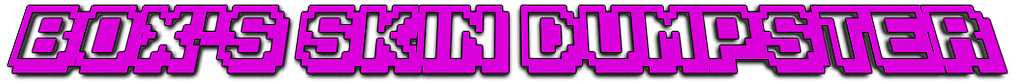
Hello everyone and welcome to the first tutorial! This tutorial is a simple guide to how I shade hair. Disclaimer: It's ok do hair differently than this tutorial says! Experiment with how you shade and do whatever you think looks good. This guide is just a quick breakdown of what I do to create and shade hair. Alright, onto the actual guide! Now, before you shade your skin's hair, your skin has to have hair to shade. We're going to start with only the head, so ignore the other body parts and keep the overlay part of the skin off for now. First, add your hair's base color to your skin's head on every side except for the front. On the front, add your hair's base color to the front, but leave a 6x5 pixel rectangle at the bottom-middle part of the head. Put two pixels of your base hair color in the top corners of the rectangle. It should look something like this:
Next, turn on the "overlay" to begin working on the bangs. Start with three rectangles at the middle, left and right sides of the head, with the one in the middle being 1 pixel higher than the others. Then, connect the rectangles with a horizontal line at the same level as the top of the middle rectangle. This line should be 6 pixels long and 1 or 2 pixels wide.
After connecting the bangs, experiment with how you want to shape them. Here are some examples of ways I shape bangs:
Add two pixels around the bottom corners as a finishing touch, then turn the overlay back off. For the next step, you're going to be working at the front of the torso of the skin, so bring that back if you have it hidden. Now, add a vertical rectangle to either side (or both if you want) of your skin. This rectangle can be as long or short as you would like, as long as you leave a two-pixel space empty below it. Now, in that two-pixel space, add two pixels on opposite sides of each other.
Now that you have your rectangle, you can begin shaping it! There are a few different ways to do this, but as a rule of thumb I usually keep gaps only 1 pixel long and don't add two gaps on the same side unless there's one in the middle of them on the opposite side. Here's some examples of different ways I've shaped hair:
After finishing the front of the skin, move to the back of the torso. Make a rectangle that ends in an arch. It can be as long or short as you would like it to be, but as a rule of thumb I usually keep it similar to the length of the hair shown in the front. When you're done choosing your hair's length, on one side of the bottom of the rectangle, delete two pixels: one that's farthest to whichever side you chose horizontally and two pixels above the bottom of the skin, and another that's one pixel farther in and one pixel below the other one. I know that's a weird description but I promise it'll make a little more sense in the images.
When you've got your rectangle down, experiment with the shape of it! Similarly to the hair in the front, I usually keep gaps only 1 pixel long and don;t add two gaps on the same side unless there's another one in between them on the opposite side. I also keep gaps at the side of the hair, and don't add them on the inside of the hair (the bottom is an exception.) Here's some examples of hair shapes I commonly use:
You can add overlay to other parts of the hair, but I usually don't so we're not going to cover that. Now, onto the shading! You will need two shades that are darker and two or three that are lighter. You won't be working with the overlay until the end of this step, so make sure that's off as well.
Now, add the darkest color to the corners of the head, and the top two corners of both sides of the hair on the torso. Add the second darkest color 1 pixel above or below and two pixels horizontal of the darkest color on the sides of the head. On the top of the head, the second darkest color will be two pixels away from all sides of the hair. Next, take the color slightly lighter than the base and add it in between the second darkest color on both sides and the middle. Keep a line of the base color in between the second darkest color 2 pixels away from each side. On the inside of the blocks of the slightly lighter color, add a line of the second-lightest color. Use this same pattern with the back and front of the torso, with some adjustments because of their shape.
If you have three lighter colors, you can add some highlights with the lightest color. Add two pixels of the lightest color and one of the second-lightest color in a 3-pixel horizontal line. You can put this line anywhere, from the bangs to the back of the hair. I'll add a highlight to the bangs of this skin.
Congratulations, your minecraft skin now has hair! As a few final words, remember to wrap the hair on the bangs at the edges of the head and make sure to keep a little space for skin on the bottom of the head. Thank you for reading this tutorial, I hope it was helpful ^u^